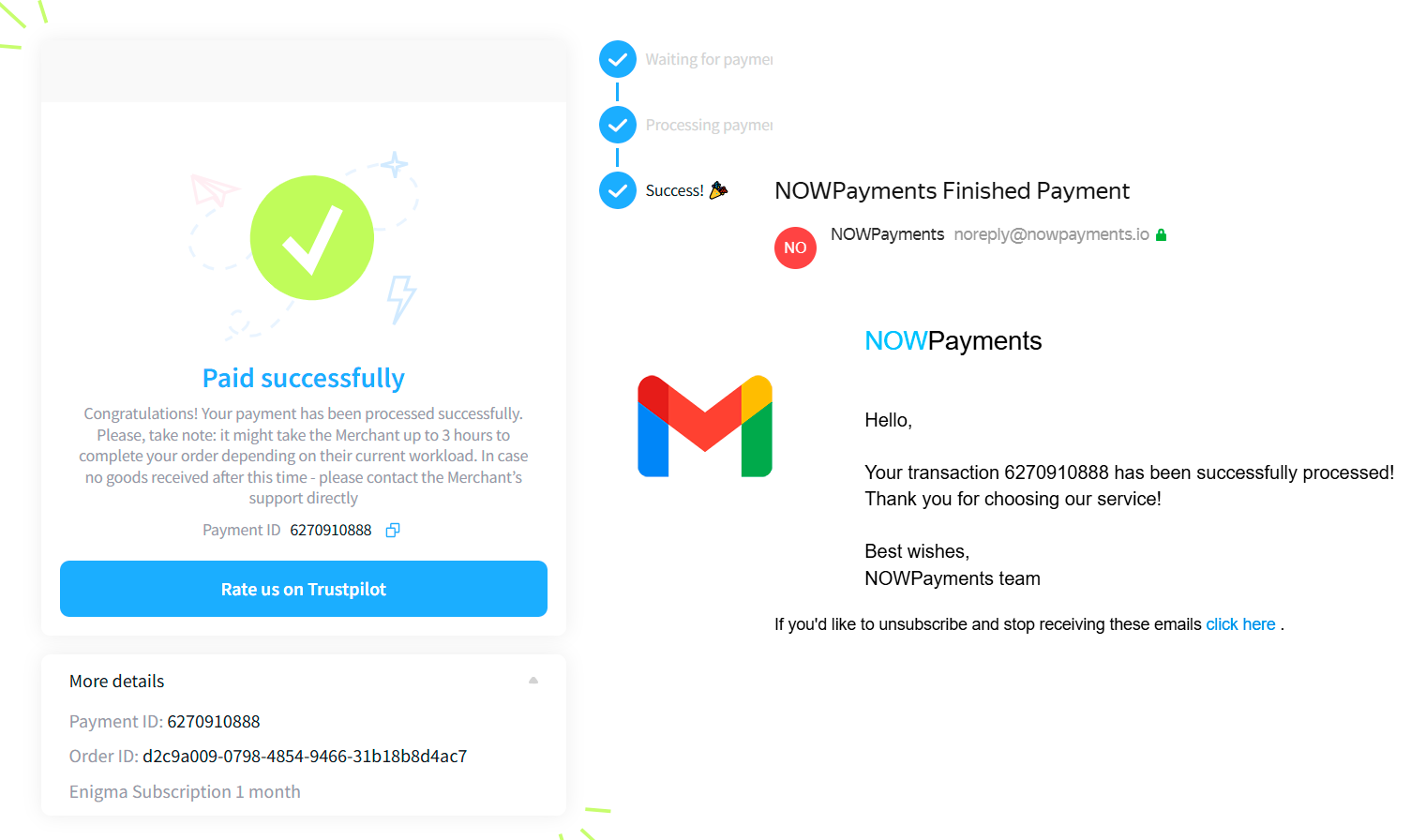Installation Guide
Follow these simple steps to install Enigma in your browser
 Google Chrome
Google Chrome
Visit Chrome Web Store
Go to the Chrome Web Store and search for Enigma or use the direct link provided on our website.
Click Install
Click the "Add to Chrome" button in the top right corner of the extension page.
Confirm Installation
Click "Add Extension" in the confirmation dialog that appears.
PRO Subscription
How to subscribe
In the extension, click on the FREE license badge or use the pop-up dialogs that appear when you try to use PRO features or reach the monthly message limit.
See the example below:
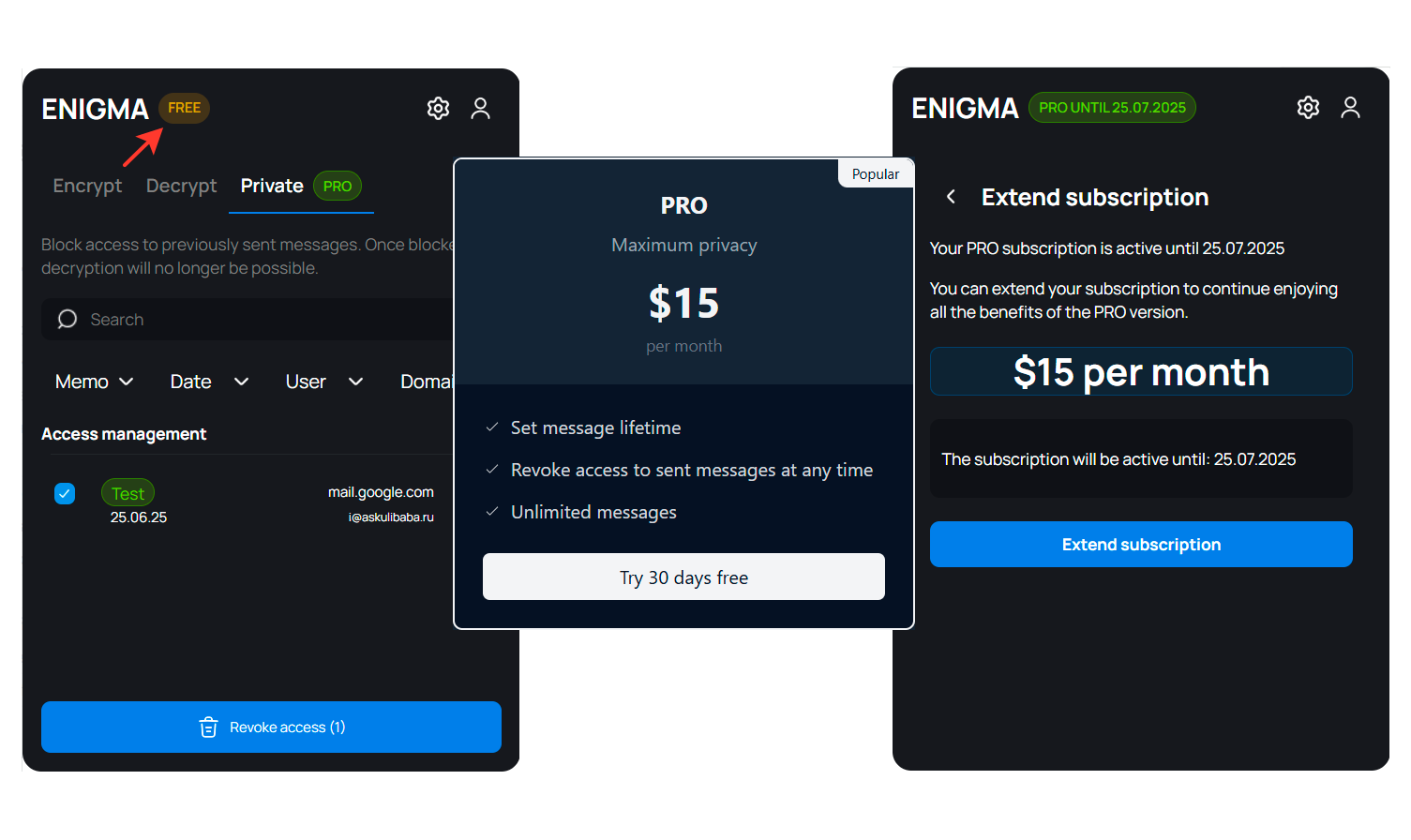
Payment process
After following the payment link, you will be redirected to the payment system website. Be sure to enter the same e-mail you used to register in the extension and complete the payment. Currently, payment is only available in cryptocurrency.
See the example below:
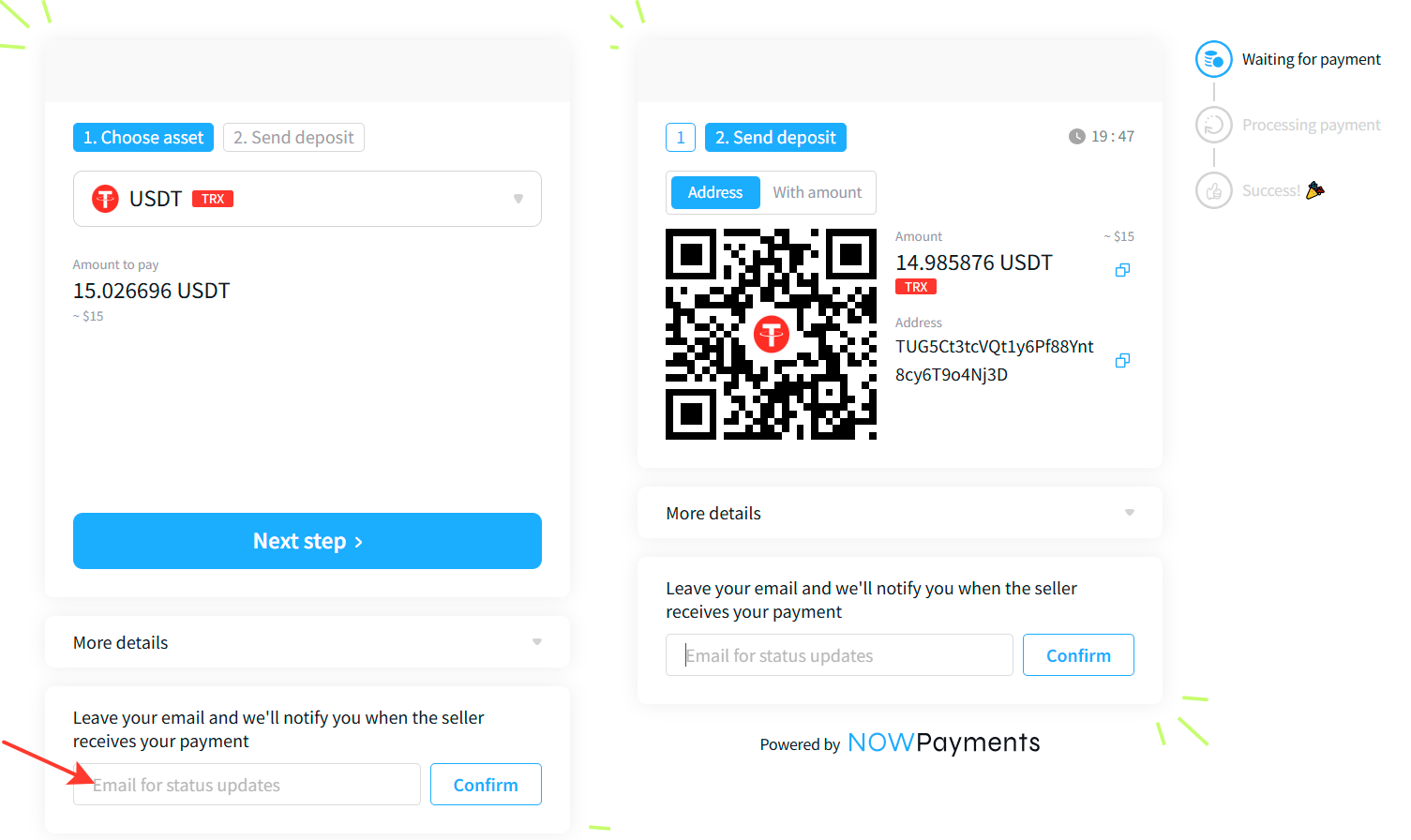
PRO activation
Payment processing may take some time. Don't worry: you can wait on the payment page or close it — once the transaction is complete, you will receive an email to the address you provided. After that, your PRO license will be activated.
See the example below: